In Linphone desktop, there are several methods to make a call. Follow the steps that match your use case :
Make a call from the Calls tab
- Go to the Calls tab in the app.
- Click on the New call button.
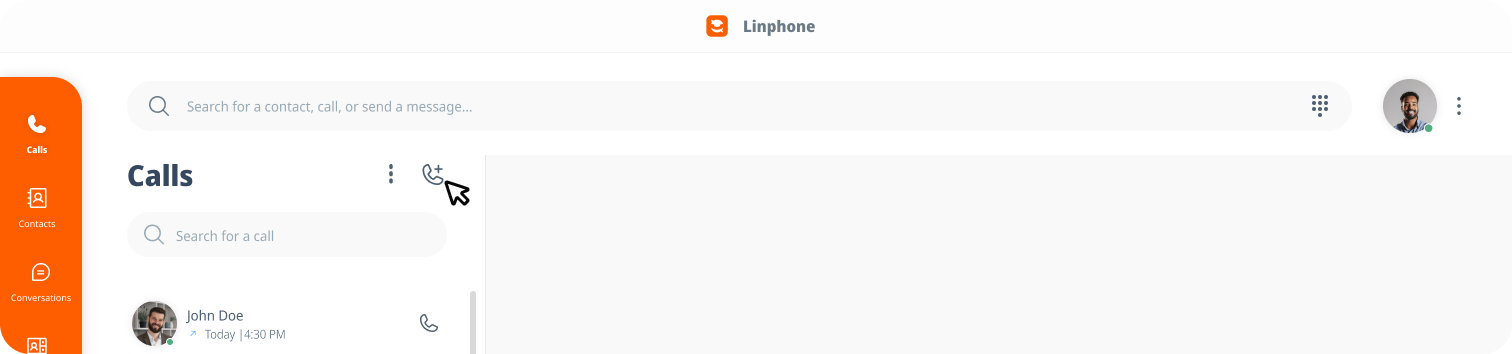
3. Search for the contact you want to call using the search bar or by scrolling through the list of contacts and suggestions.
4. In the list, click on the contact you wish to call.
5. If the contact has multiple addresses or numbers, a window will appear allowing you to choose which one to use for the call.
6. A call will be initiated to the selected contact.
Make a call using the Dialer
- Click on the Dialer located to the left of the Magic Search Bar.
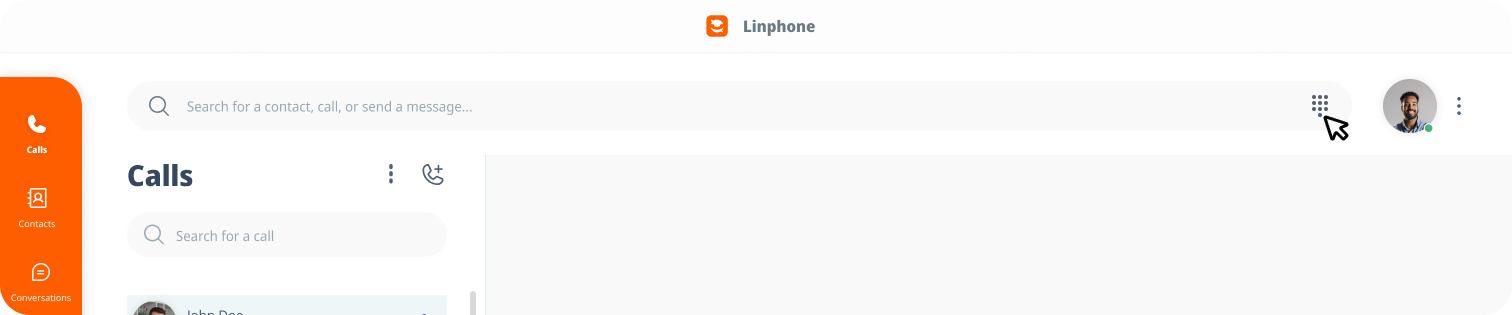
2. Enter the number you wish to call.
3. The list of your contacts is automatically filtered based on the entered digits.
4. Click on the Call button to start the call.
💡 Tip : If the number matches a saved contact, you can directly select their profile to call them.
Make a call from the Magic Search Bar
- Click on the Magic Search Bar.
- Enter the name of the contact you want to call.
- In the results, click on the Call button displayed next to the contact.
4. The call starts immediately.
💡 Tip: The “Suggestions” section displays known addresses or numbers matching your search, as well as the exact match if available.
Learn more
Want to call multiple people? Learn how to make a group call.
In Linphone mobile, there are several methods to make a call. Follow the steps that match your use case :
Lance a call
- Access the Call tab in the app.
2. Click on the New Call button.
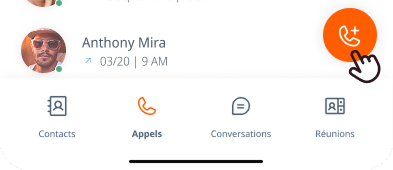
3. Search for the contact you wish to call using the search bar or by scrolling through the list of contacts and suggestions.
4. In the list, click on the contact you wish to call.
5. If the contact has multiple addresses or numbers, a window will appear allowing you to choose the address or number to use for the call.
6. A call is made to the contact.
Learn more
Want to call multiple people? Learn how to make a group call.