Follow these steps to start a group call on Linphone.
Start a new group call
- Go to the Calls tab.
2. Click on the New Call button.
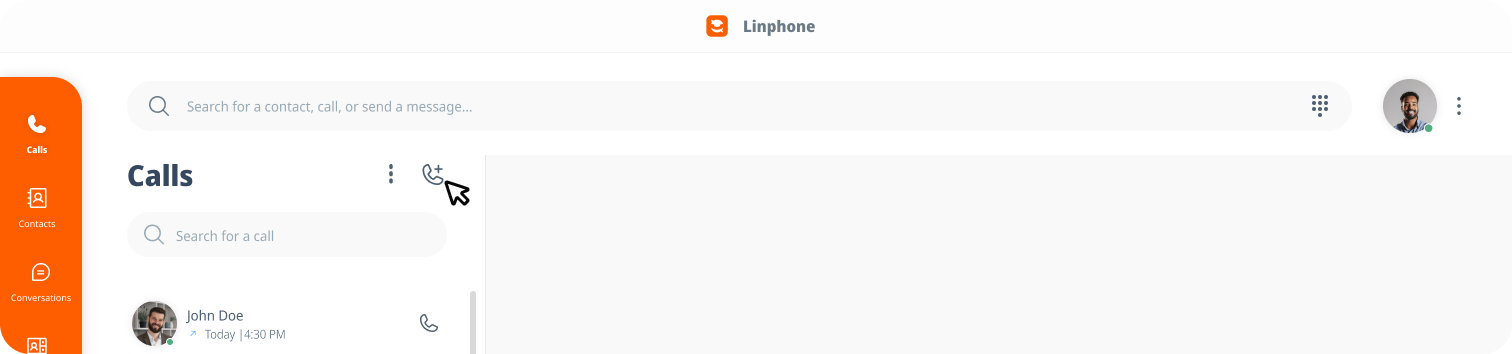
3. Click on Group Call.
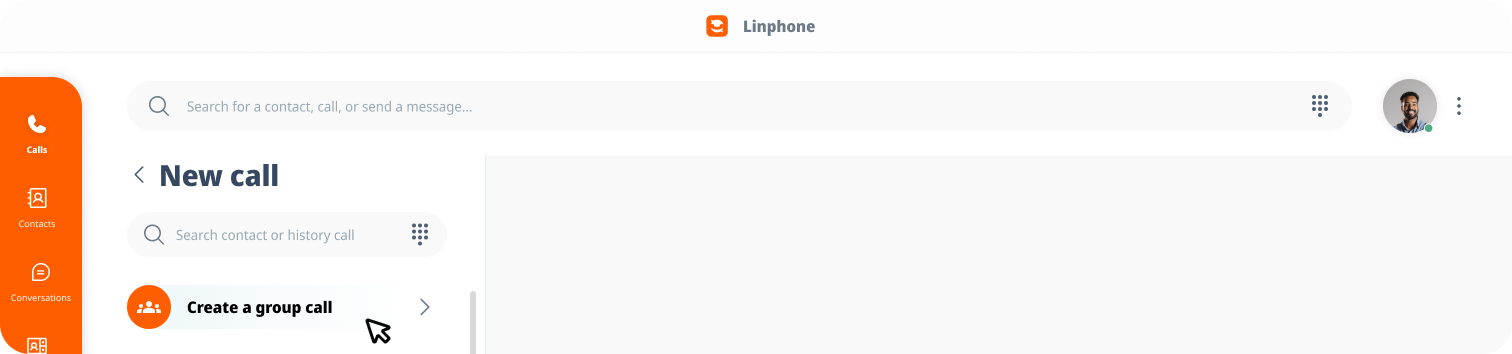
4. Search for and select the contacts you wish to call.
5. Give a name to the call, then click Launch.
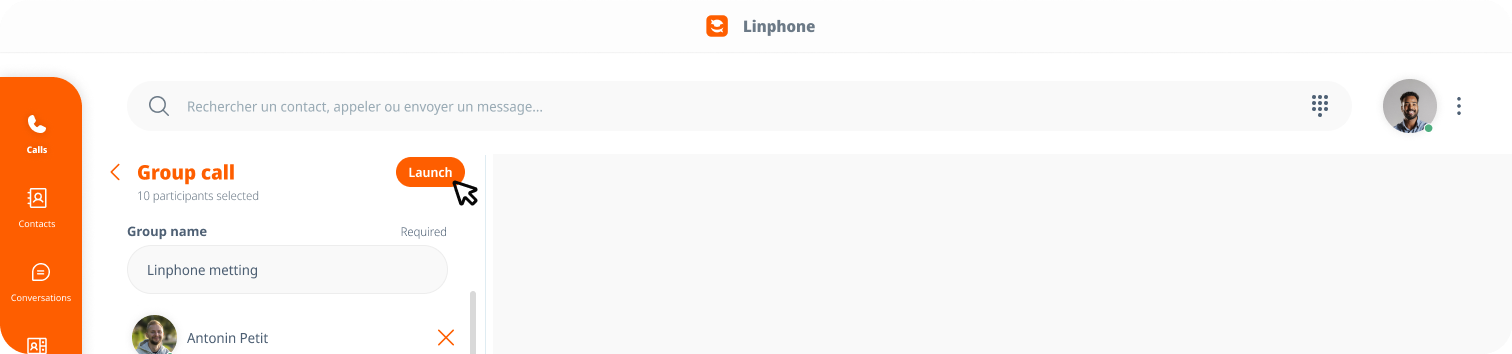
6. The call will start, and all participants will receive an incoming call
Learn more
Already on a call? Learn how to start a new call while in another.
Follow these steps to start a group call on Linphone.
Start a new group call
1. Go to the Calls tab.
2. Tap on New Call.
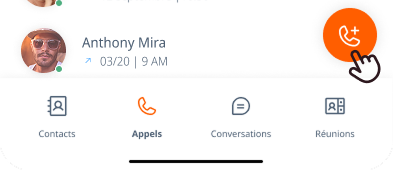
3. Tap on Create a groupe call.
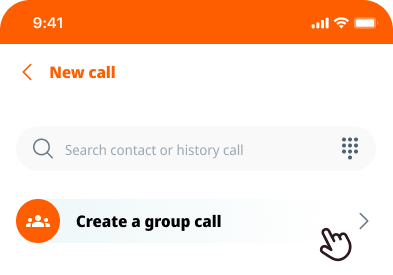
4. Search for and select the contacts you wish to call. Then tap on the Confirm button.
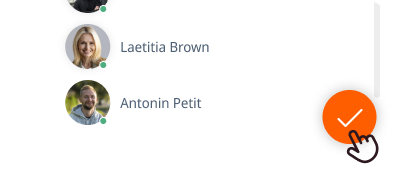
5. Name the call and confirm by clicking Confirm.
6. The call will start, and all participants will receive an incoming call.
Learn more
Already on a call? Learn how to start a new call while in another.