To create a new one to one conversation on Linphone, follow the steps below :
Creating a new one-to-one conversation
1. Go to the Conversations tab in the application.
2. Tap the New conversation button.
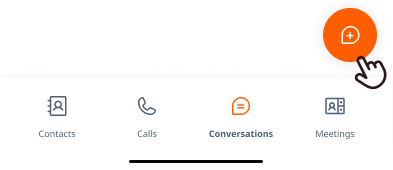
3. Search for the person you want to contact using the search bar or by scrolling through your list of contacts and suggestions.
4. Tap the name of the desired contact.
5. If a conversation with this contact already exists, it will open so you can resume it. Otherwise, a new chat will be created automatically.
Learn more
Need a group space? Learn how to create a group conversation.
Pour créer une nouvelle conversation individuelle sur Linphone, suivez les étapes ci-dessous :
Création d'une nouvelle conversation individuelle
1. Accédez à l’onglet Conversations dans l’application.
2. Appuyez sur le bouton Nouvelle conversation.
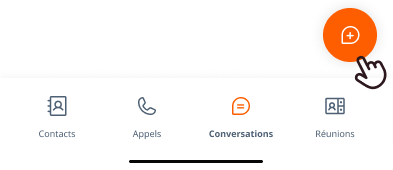
3. Recherchez la personne que vous souhaitez contacter à l’aide de la barre de recherche ou en faisant défiler la liste de vos contacts et suggestions.
4. Appuyez sur le nom du contact souhaité.
5. Si une conversation existe déjà avec ce contact, elle s’ouvrira afin que vous puissiez la reprendre. Sinon, une nouvelle discussion sera créée automatiquement.
En savoir plus
Need a group space? Learn how to create a group conversation.