As a group administrator, you can add or remove participants, as well as manage administrators.
Add participants
1. Go to the conversation informations by clicking on the conversation name.
2. At the bottom of the participant list, select “Add participants”.
3. Your contact list will appear. You can use the search bar to quickly find a person.
4. Select the people you want to add.
5. Select “Confirm” to finalize.
A message will appear in the conversation informing all members that new participants have been added.
Remove a participant
1. Go to the conversation information by clicking on the conversation name.
2. In the participant list, select the three-dot icon next to the name of the participant you want to remove.
3. In the menu that appears, select “Remove Participant”.
The participant will be immediately removed from the group, and a message in the conversation will inform all members of their departure.
Manage administrator rights
1. Go to the conversation information by clicking on the conversation name.
2. In the participant list, select the three-dot icon next to the name of the participant concerned.
3. In the menu that appears, select “Give Admin Rights” or “Remove Admin Rights” depending on the situation.
💡 Tip : Administrators can manage participants and modify group settings. It’s recommended to have multiple administrators for large groups.
Learn more
Need to find a file? Learn how to view shared files and media.
Pour ajouter ou/et retirer des participants d’une conversation de groupe sur Linphone, suivez ces étapes.
Ajout des participants
- Dans un conversation de groupe, cliquez sur le bouton options dans le coin supérieur de la conversation.
- Sélectionnez Infos conversation .
- Cliquez sur Ajouter des participants.
- Sélectionnez les contacts à ajouter.
- Validez avec le bouton check pour les ajouter à la conversation de groupe.
- Une notification apparaît dans le groupe pour indiquer que la personne a rejoint le groupe.
Retirer un participant
- Dans un conversation de groupe, cliquez sur le bouton options dans le coin supérieur de la conversation.
- Sélectionnez Infos conversation .
- Trouvez le contact à retirer et cliquez sur le bouton options à côté de son nom.
- Choisissez Retirer participant pour l’exclure du groupe.
- Une notification apparaît dans le groupe pour indiquer que la personne a quitter le groupe.
Pour en apprendre davantage
Découvrez comment faire un nouvel appel.