To make a new call from an ongoing call in Linphone desktop, follow these steps.
Make a new call from an ongoing call
1. In an ongoing call, click on the new call button.
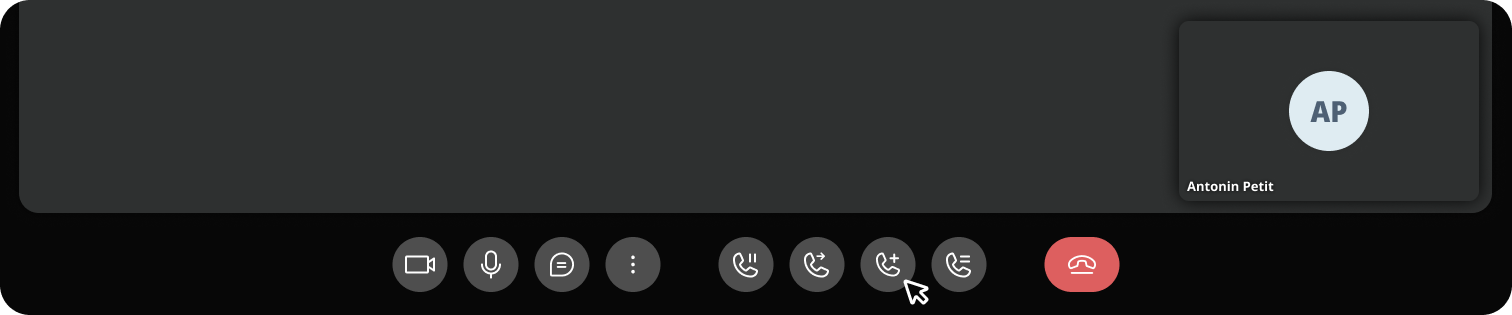
2. Search for the contact or enter the number/address you wish to make the new call to.
3. Click on the contact to initiate the new call.
4. The current call is paused, and a new call is initiated to the selected contact.
💡 Tip :You can manage your different calls, pause them, and resume them from the call list .
Learn more
Need a break during a call? Learn how to put a call on hold.
To make a new call from an ongoing call in Linphone mobile, follow these steps.
Make a new call from an ongoing call
1. In an ongoing call, open the call options by clicking the arrow.
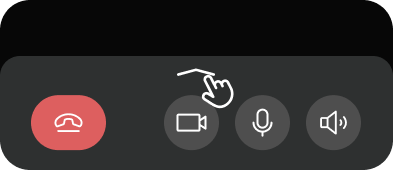
2. Click on the New Call button.
2. Search for the contact or enter the number/address you want to call.
3. Click on the contact to start the new call.
4. The current call will be paused, and a new call will be placed to the selected contact.
💡 Tip : You can manage your different calls, pause and resume them from the call list .
Learn more
Need a break during a call? Learn how to put a call on hold.