Logs contain technical information about the app’s activity, which can help the support team identify and resolve any issues you may encounter.
How to access and share your logs
1. Tap the three-dot icon ⋮ at the top right of the screen, next to your avatar.
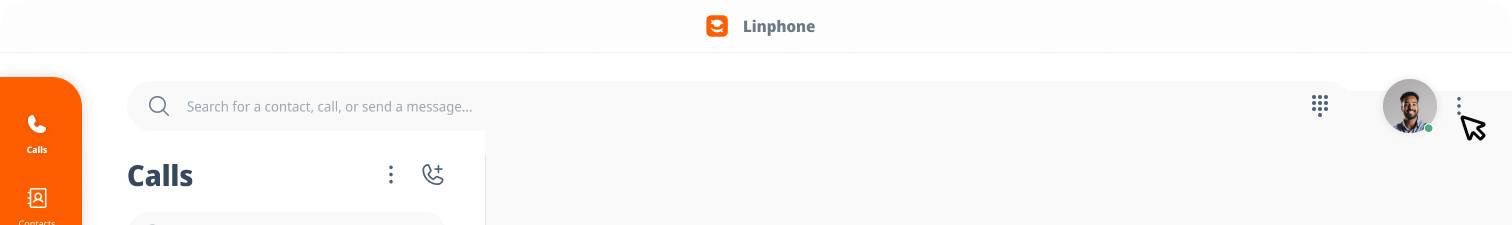
2. Select “Help” from the dropdown menu.
3. Choose “Troubleshooting” from the available options.

4. If logging is already enabled, tap “Share logs”.
5. A window will appear allowing you to either copy the logs link or send them via email. Choose the method that works best for you.
To help support assist you effectively
When sharing your logs, be sure to include :
- The exact time (hour and minute) when the issue occurred
- The specific steps to reproduce the issue
Recommended method for reproducible issues
To provide clean and relevant logs for a recurring problem :
1. Clear existing logs to start fresh
2. Reproduce the issue following exactly the same steps
3. Send the logs immediately afterward
💡 Tip : Clean logs that focus solely on the issue enable faster and more accurate support responses.
Learn more
Need help using Linphone? Go back to our documentation homepage.
Logs contain technical information about the application’s activity that can help the support team identify and resolve any issues you may encounter.
How to access and share your logs
1. Tap on your avatar at the top left of the screen.
![]()
2. Select “Help” from the menu.
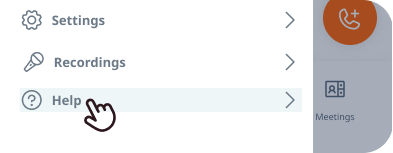
3. Choose “Troubleshooting” from the available options.
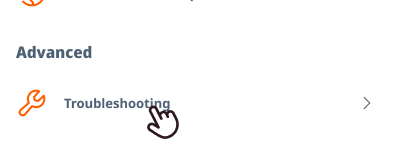
4. If logs are already enabled, select “Share Logs”.
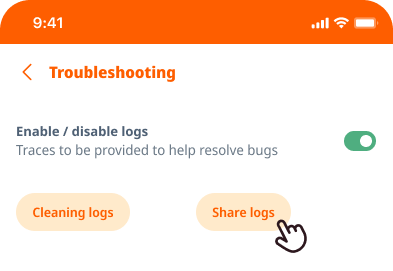
5. A window will appear offering you to either copy the log link or send them via email. Choose the option that suits you.
For more effective support
When sharing your logs, make sure to include :
- The exact time and minute the issue occurred
- The exact steps to reproduce the problem
Recommended method for reproducible issues
To obtain more accurate logs for a reproducible issue :
1. Delete existing logs to start with a clean history
2. Reproduce the problem by following the same steps
3. Send the logs immediately afterward
💡 Tip : Clean logs that only contain the issue in question allow the support team to resolve problems more quickly.
Learn more
Need help using Linphone? Go back to our documentation homepage.