To send a message on Linphone, follow these steps :
Sending a message
1. In a conversation, click on the “Say something…” input field located at the bottom of the screen.
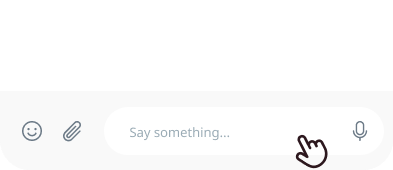
2. Type your message, then click the Send button.
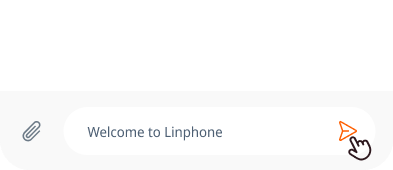
3. Your message will now appear in the conversation, and you can check the delivery status to know if it has been sent, received, or read by the recipient.
Learn more
Need to send a voice note? Learn how to send a voice message.
Pour envoyer un message sur Linphone, suivez ces étapes.
Pour envoyer un message sur Linphone, suivez ces étapes.
Envoie d'un message
1. Dans une conversation, cliquez sur le champ de saisie “Dites quelque chose..” située en bas de l’écran.
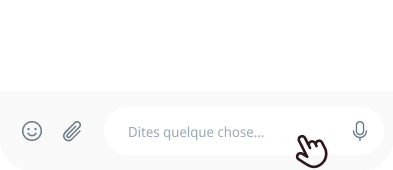
2. Tapez votre message, puis cliquez sur le bouton envoyer .
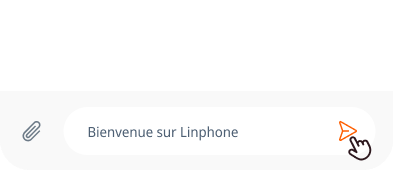
3. Votre message apparer maintenant dans la conversation, vous pouvez consulter le statut de reception du message pour s’avoir si il est envoyer, recu ou lu par le destinataire.
En savoir plus
Découvrez comment planifier une réunion.