Linphone allows sending messages during both individual and group calls. Follow the steps for your scenario to learn how to do it.
Send a message during a call
1. During an ongoing call, click on the Message button to open the conversation.
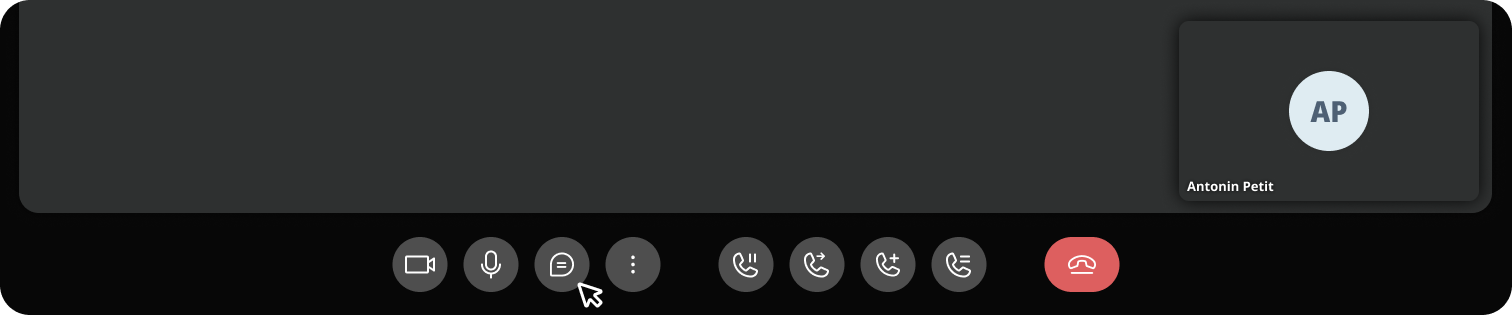
2. If a conversation already exists with your contact, it will automatically appear. Otherwise, a new conversation will be created.
3. You can then send messages and files.
4. To close the conversation, click on the cross located in the top-right corner of the window.
💡 Tip : Once the call is finished, you can find the history of your conversation in the Conversations tab of Linphone.
Send a message in a group call
1. In an ongoing group call, click on the Message button to open the conversation.
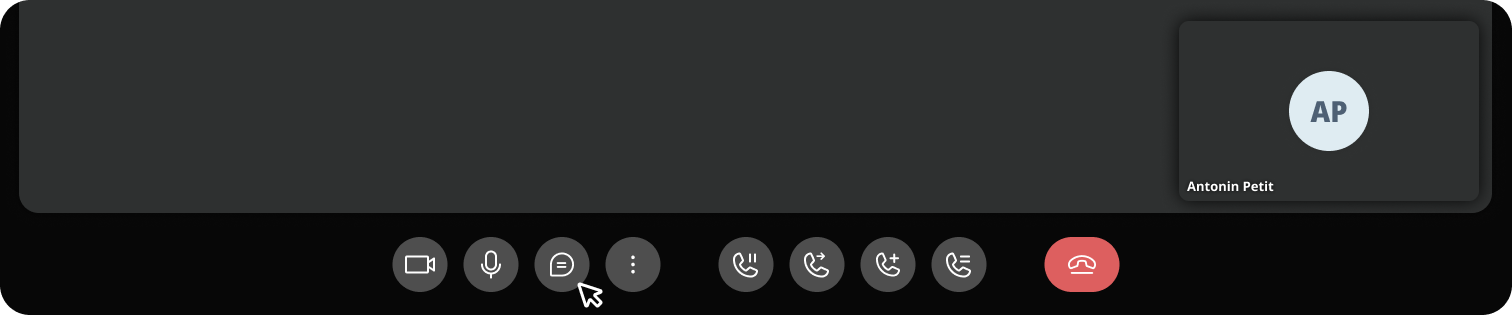
2. The call conversation will appear.
3. You can then send messages and files visible to all participants.
4. To close the conversation, click the cross at the top right of the window.
💡Tip : The conversation will be lost once the call ends.
Learn more
On multiple calls? Learn how to merge your calls.
Linphone allows you to send messages during both individual and group calls. Follow the steps for your scenario to learn how to proceed.
Send a message during a call
1. During an ongoing call, open the call options by clicking on the arrow.
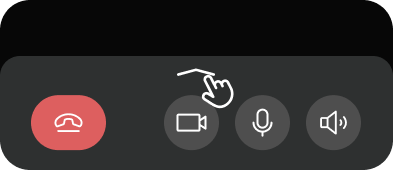
2. Press the Message button to open the conversation.
3. If a conversation already exists with your contact, it will display automatically. Otherwise, a new conversation will be created.
4. You can then send messages and also files.
5. To close the conversation, click on the back arrow located at the top left of the window.
💡Tip :Once the call is finished, you can find the history of your conversation in the Conversations tab of Linphone.
Send a message in a group call
- During an ongoing group call, open the call options by clicking on the arrow.
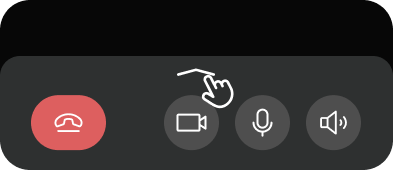
2. Tap the Message button to open the conversation.
3. The call conversation will be displayed.
4. You can then send messages and also files visible to all participants.
5. To close the conversation, click the cross at the top right of the window.
💡Tip : The conversation will be lost once the call ends.
Learn more
On multiple calls? Learn how to merge your calls.