Desktop
Mobile
Follow these steps to remove a contact from Linphone desktop app.
Deleting a Contact
- Open the contact’s profile.
- Scroll to the bottom and tap Delete to remove the contact from your address book.
- A confirmation pop-up will appear. Tap Confirm to delete the contact or Cancel if you change your mind.
Learn More
Want to call a contact? Learn how to make a call with Linphone.
Follow these steps to remove a contact from Linphone mobile app.
Deleting a Contact
- Open the contact’s profile.
- Scroll to the bottom and tap Delete to remove the contact from your address book.
- A confirmation pop-up will appear. Tap Confirm to delete the contact or Cancel if you change your mind.
Learn More
Want to call a contact? Learn how to make a call with Linphone.