To record a call on Linphone, follow these steps.
Call recording
- During a call, go to the call options and click on Record Call.
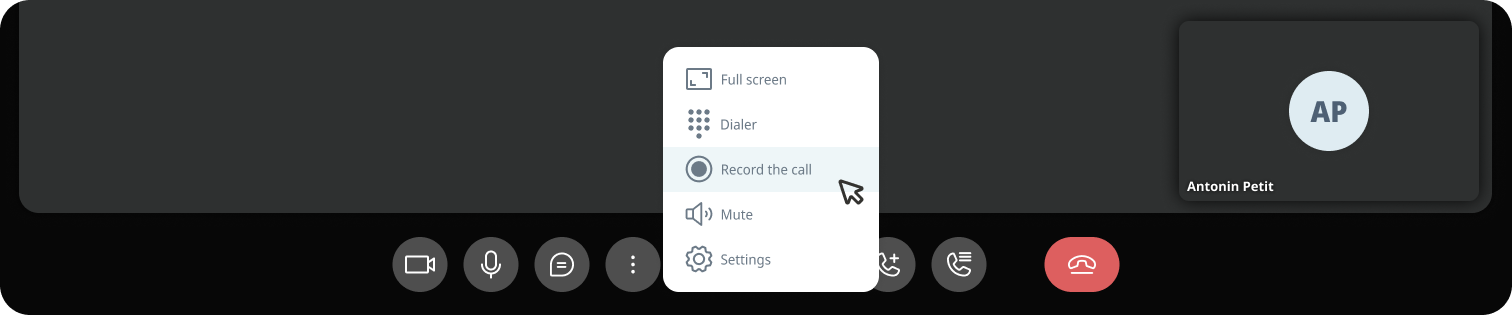
2.The recording starts, and you are notified that the call is being recorded by a banner at the top of the screen, which reminds you that the recording is active. Your caller also receives a notification saying, “Your caller is recording the call”.
3. To stop the recording, click on the bar that appears at the top of the screen after the recording starts, or go to the call options.
4. Once the recording is finished, you will receive a notification informing you that the call download is complete. You can find all your recorded calls in the Call Recording tab.
Learn more
No sound? Learn how to manage your audio and video devices.
To record a call on Linphone, follow these steps.
Call recording
- In the ongoing call, open the call options by clicking on the arrow.
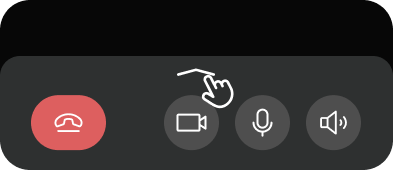
2. Click on the Record button to start the recording. A toast notification will confirm that the recording has started and inform your caller that you are recording the call.
3. To stop the recording, go back to the call options and click the Record button again.
4. Once the recording is complete, you can find it in the Recordings menu of the app.
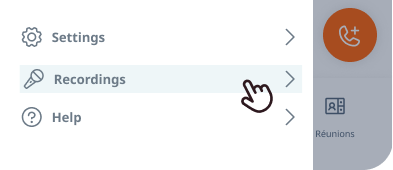
Learn more
No sound? Learn how to manage your audio and video devices.