If you have multiple ongoing calls, you can merge them to create a conference call.
Steps to merge calls
- When you have multiple ongoing calls, click on the Call List in one of the calls.
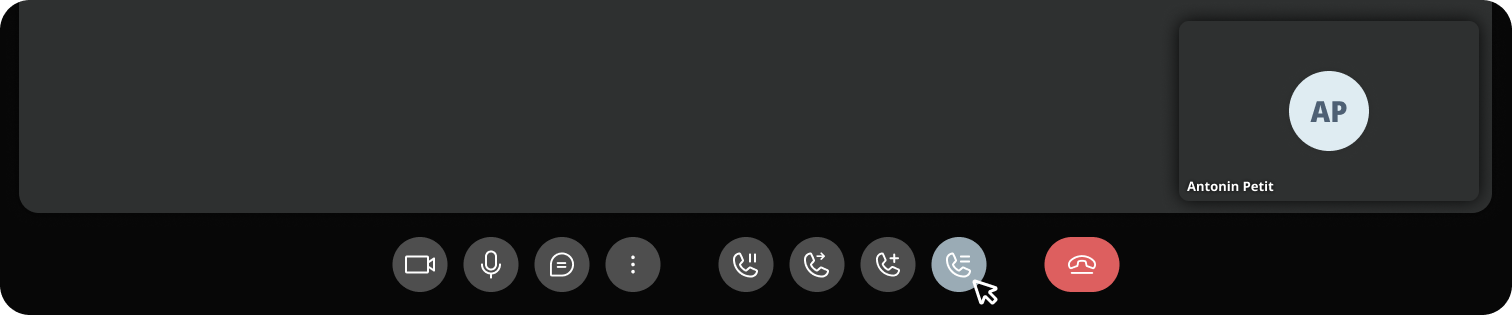
2. At the top of the call list, click on the 3 dots then select Merge all calls.
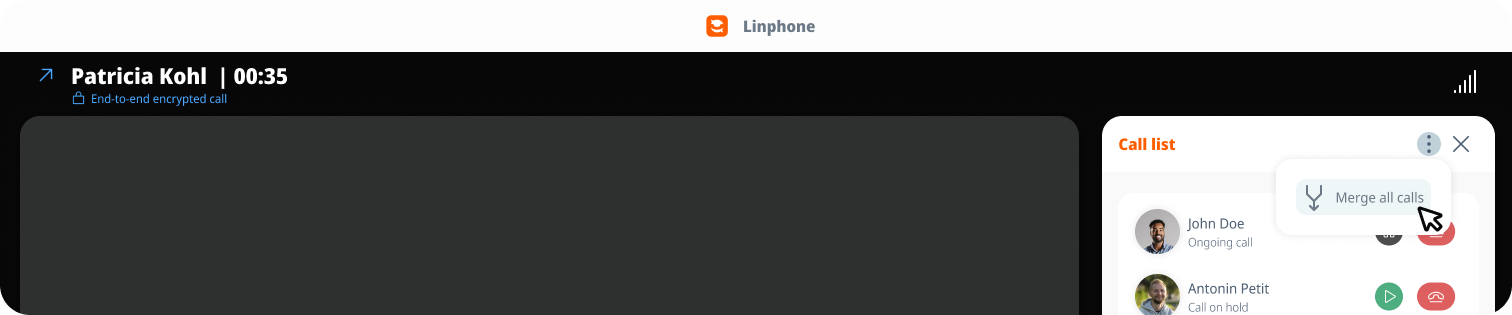
3. Confirm the action to merge all calls into a single conference.
4. Once the merge is complete, all participants are gathered in a single conference.
💡 Tip: The call merge option only appears when there is more than one ongoing call.
Learn more
Want to switch the layout? Learn how to change the group view.
If you have multiple ongoing calls, you can merge them to create a conference call.
Steps to merge calls
- When you have multiple ongoing calls, open the call options by clicking on the arrow in one of the calls.
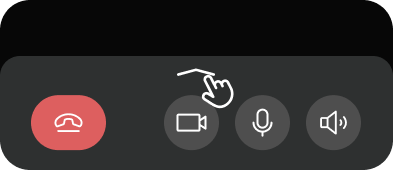
2. Tap the call list button.
3. At the top of the call list, click on the Merge calls icon.
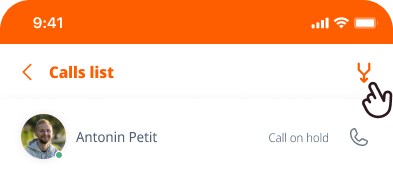
4. Confirm the action to merge all calls into a single conference.
5. Once the merge is complete, all participants are gathered in a single conference.
💡 Tips : The call merge option only appears when there is more than one ongoing call.
Learn more
Want to switch the layout? Learn how to change the group view.