Desktop
Mobile
Follow these steps to connect to Linphone using a provisioning link provided by your service administrator.
Connecting with a Provisioning Link
- Launch the Linphone application.
- From the home screen, tap the Provisioning Link button.
- Copy the link in the pop-up that appears and validate.
- Your Linphone account is now configured and ready to use.
Learn More
Managing multiple lines? Learn how to add another account.
Follow these steps to connect to Linphone using a QR code provided by your service administrator.
Connecting with a QR Code
- Launch the Linphone application.
- From the home screen, select the Scan QR Code option.
- If you’re using this feature for the first time, the application will ask for camera access. Tap Accept to continue.
- Scan your QR code.
- Once the QR code is scanned, your account will be automatically configured.
- You’re now ready to use the Linphone application!
Learn More
Managing multiple lines? Learn how to add another account.