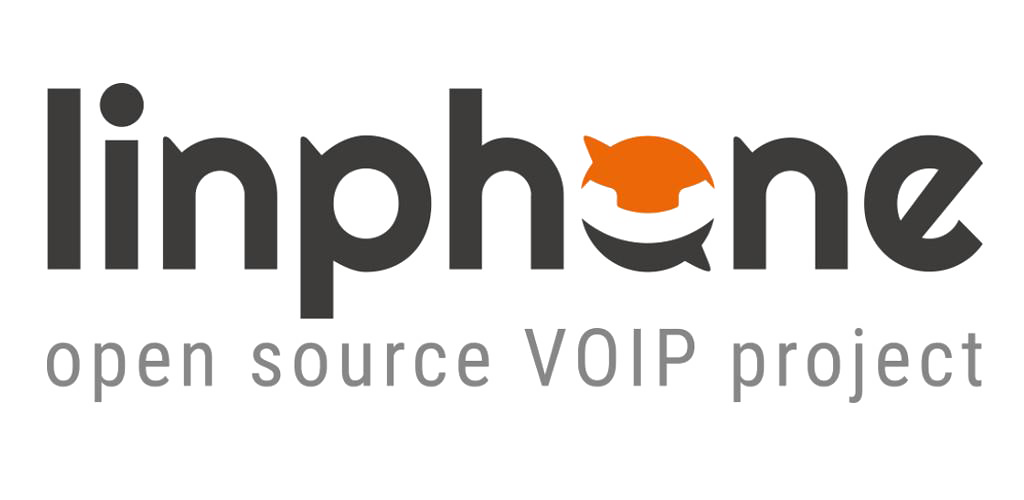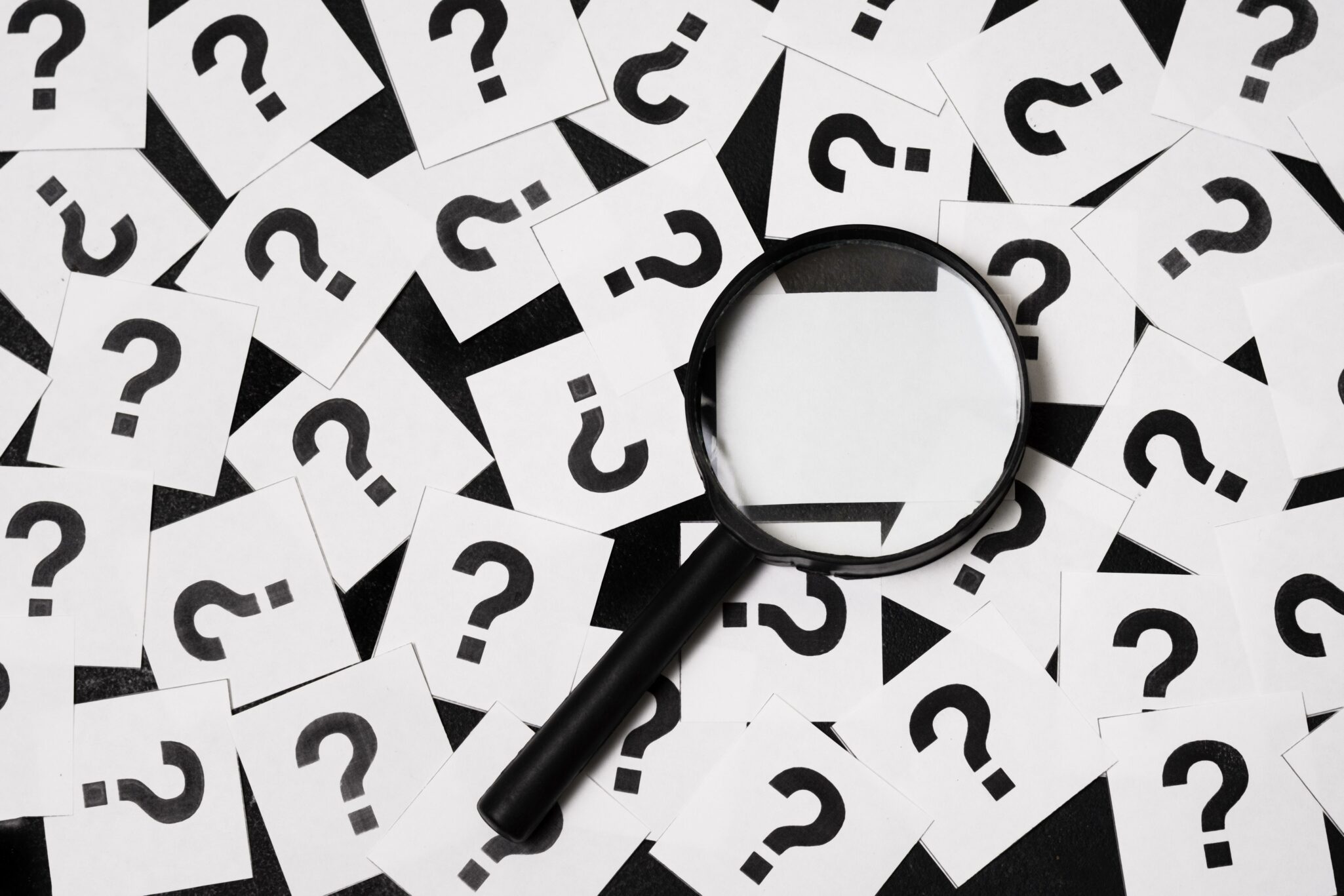
FAQ
Discover all of our FAQs
Definitions, general information, and interoperability
What does VoIP mean?
VoIP (Voice over Internet Protocol) refers to a technology that allows phone calls to be made using an internet connection instead of a traditional telephone line. It converts voice into digital data and transmits it over the internet.
What is SIP?
SIP (Session Initiation Protocol) is a standardized protocol (i.e., normalized by the IETF) that enables the establishment, management, and termination of real-time communication sessions, such as:
- Voice calls,
- Video conferences,
- Instant messaging sessions.
It is commonly used in IP telephony systems (VoIP).
This is the protocol we use in Linphone applications, the Liblinphone library, and the Flexisip server suite.
What is a SIP account?
A SIP account is a unique identifier that allows you to make and receive calls over the internet using VoIP technology. It includes:
- A unique SIP address (similar to an email address), for example, username@domain. Linphone accounts created for free via our SIP service have the format username@sip.linphone.org.
- A username and password to connect to the SIP service. The username corresponds to the part before the @ in the SIP address. The SIP password is unique and confidential.
Thanks to the open SIP standard, these accounts are compatible with a wide range of hardware (IP phones) and software (SIP applications like Linphone).
What is a softphone?
A softphone is software that transforms a computer, smartphone, or tablet into a virtual phone. It allows users to make and receive phone calls over the Internet using VoIP (Voice over Internet Protocol) technology.
Over the years, Internet communication technologies have rapidly evolved. As a result, the softphone has gained new features, such as adding video during calls (often referred to as VVoIP, or Voice and Video over IP), as well as group communication options like video conferencing and instant messaging.
An example of this is the Linphone softphone, which combines all real-time communication features into a single application.
Can I use Linphone to call my clients or receive calls from them?
Yes, Linphone can be used with:
- A SIP account provided by one of our services:
- sip.linphone.org (a free community service), or
- linphone.pro (a professional service).
- A third-party SIP account provided by a compatible VoIP operator.
Accounts created through our free sip.linphone.org service cannot be associated with a virtual number. However, linphone.pro professional accounts can be configured with a virtual number.
You can also use Linphone with a SIP-compatible virtual number provided by a third-party VoIP operator, such as OVH in France or voip.ms in the United States, to call your clients or receive calls directly through your virtual number.
What versions of operating systems is the Linphone application compatible with?
The list of operating systems compatible with the latest version of Linphone is available on our public wiki in the “Portability” section. There, you will find all the details about the supported versions.
Can I install Linphone on my computer? My smartphone? My tablet?
- On computers: Linphone is available for macOS, Windows, and Linux. You can download the desktop version from our website by visiting the “Getting Started” page.
- On smartphones and tablets: Linphone is also available for devices running iOS and Android, through the Play Store and the Apple Store.
Can I use Linphone in a web browser?
No, a web version of Linphone is not yet available. However, a browser-based version is currently in development and is expected to be released by summer 2025.
Is Linphone compatible with third-party SIP servers?
Yes, Linphone is compatible with most SIP servers and PBXs, including our own Flexisip server. It can also be used with any SIP VoIP operator.
Is Linphone compatible with a VPN?
Yes, Linphone works with a VPN, provided that the VPN is configured to accept and transport SIP packets as well as voice data.
In which languages is the application available, and how can I change the language?
The application is currently available in French and English. The language of the application automatically adjusts to the language of the phone. You can contribute translations in other languages through the Weblate tool.
Open source and licensing model
What is open source, and can I really download the source code for free?
Open source refers to software whose source code is accessible to everyone. This allows users to view, modify, and redistribute the code for free. An active community contributes to the continuous improvement of these software, making them safer and more innovative. Linphone is distributed under the GPLv3 license, which guarantees the freedom to use, modify, and redistribute it, while ensuring that derivative works are also licensed under GPLv3.
Why choose open source software for my real-time communications?
Choosing open source software for real-time communications offers many benefits: no licensing costs, complete transparency of the code (no backdoors!), and the ability for third-party auditors to assess the security and quality of the software. Additionally, open-source software is often based on open standards, ensuring better interoperability between different systems and independence from vendors. For more information, check out our “DNA” on the Community page.
Is open source software cheaper than proprietary software?
Generally, open source software is cheaper because it is often free. This is the case with Linphone, developed by Belledonne Communications. Companies looking for a turnkey solution can subscribe to our service to benefit from maintenance, integration, deployment, and custom development.
Is open source software less well-supported or maintained than proprietary software?
The type of software license (open source or proprietary) does not necessarily affect the quality of the software or its support. For Linphone and other Belledonne Communications software, more than 60% of our revenue comes from support contracts. Our R&D team, consisting of over 20 engineers, handles maintenance, updates, and customer support, with a contractual commitment to resolve issues quickly. Who better than the team that developed the software to provide its support?
Why do you sell "proprietary" licenses when your software is open source?
Our software is available under a “dual license” model: the same source code is offered either under an open source license (GPL or Affero GPL) or a proprietary license. Open source licenses are free but may impose redistribution restrictions. For businesses that wish to keep their source code closed, we offer proprietary licenses. Custom developments we carry out for our clients under proprietary licenses are done on the open source version of the software, benefiting the community.
What is the open source license for Linphone, Liblinphone, and Flexisip?
Linphone, bZRTP, and bcg729 are licensed under GPLv3. Liblinphone, LIME, Mediastreamer2, Flexisip, and Flexisip Account Manager are licensed under Affero GPLv3. The license for each software is specified in the source code and in the LICENSE file of the corresponding project on GitLab.
What are the implications of using Linphone under GPLv3 (or Liblinphone under Affero GPLv3) to develop my real-time communication application?
If you use Linphone (or Liblinphone under Affero GPLv3) to develop an application, you will need to release your application under the same terms of the GPLv3 license. If you prefer not to make your source code public, we offer proprietary licenses. Feel free to contact us via the Developer form on our Contact page.
What are the implications of using Flexisip under the Affero GPLv3 license to deploy a real-time communication service?
If you use Flexisip under the Affero GPLv3 license to deploy a SaaS service, you must inform your users that your service relies on AGPL-licensed software. This includes the possibility for your users to request the source code of the software. If you wish to avoid this requirement, please contact us to obtain a proprietary license for Flexisip.
Help
Where can I find a user guide to learn how to use Linphone?
The user guide will soon be available on our website to guide you step by step in using Linphone.
Where can I find the complete list of features supported by your software?
The list of features and standards supported by our software is available on our public wiki:
- Linphone: Supported features
- Liblinphone: Supported features and RFCs
- Flexisip: Supported features
How can I report an error or issue with the application, and who should I contact in case of a malfunction or blockage?
To report an error or issue with the application, please visit our Contact page to find out who to contact based on the nature of the problem. If you encounter a malfunction or blockage, additional information is available to guide you to the right person.
Can I receive free help from the Linphone developers?
Yes, you can ask your questions for free on one of our three mailing lists:
- linphone-users (for Linphone users)
- linphone-developers (for developers)
- flexisip-developers (for Flexisip)
The information to join these mailing lists is available on our Community and Contact pages.
The developers employed by our company (Belledonne Communications, the publisher of the open-source Linphone and Flexisip software) respond on a “best effort” basis. Other community members will also be available to assist you.
If you wish to subscribe to a support contract, please fill out the developer form.
Can I ask a question on GitHub to get help from you?
Yes, you can ask questions on GitHub, but responses will be provided on a “best effort” basis. To ensure a faster response or a fix, it’s better to contact our sales team via the dedicated form on our developer page.
Security and GDPR
What personal data is processed by your software, and what do you do with it?
The personal data collected by our software as part of our communication solution is detailed in our privacy policy. This data is used solely to ensure the proper functioning of the application and service. We never share this data with third parties, and we take great care to ensure its security.
Are communications secure on Linphone?
Yes, our software suite incorporates advanced security standards, including end-to-end encryption for all types of exchanged content (audio, video, text messages, files).
You can consult our white paper to learn in detail about the security technologies employed for user authentication, communication establishment, and real-time security.
Linphone is the first open-source softphone to integrate the Post-Quantum encryption algorithm Cristals-Kyber. For calls, we use bZRTP, our open-source implementation of the ZRTP encryption protocol. For instant messaging, we developed LIME (Linphone Instant Messaging Encryption), based on the Signal protocol.
Are instant messages and attachments I send via Linphone encrypted?
No, encryption is optional:
- For calls: you need to enable an encryption protocol in the application settings.
- For instant messaging: you must create the conversation in encrypted mode. It is possible to have two conversations with the same people: one encrypted and one non-encrypted.
This flexibility ensures interoperability with other SIP applications or third-party SIP accounts that do not support encryption.
For organizations where security is crucial, it is possible to enforce encryption for all users within the organization.
Is it possible to enforce encryption for communications on Linphone for my organization?
Yes, absolutely. Feel free to contact us so we can assist you in configuring Linphone in a secure environment.
Account Creation and Configuration
How can I create a Linphone account?
You have two options to create a Linphone account:
- Create a free individual account directly from the app or through our free SIP service, sip.linphone.org, by visiting https://subscribe.linphone.org/register/email.
- Create a professional account via our paid service, linphone.pro. Contact us for more information.
Can I use Linphone without setting up a SIP account?
No, Linphone requires a SIP account to function. This account can be created through our services (sip.linphone.org or linphone.pro), or it can be a SIP account from a third-party provider, or a virtual number provided by a compatible SIP VoIP operator.
Can I use Linphone with a SIP account from a third-party provider?
Yes, Linphone is compatible with SIP accounts from third-party providers. However, some advanced features such as group chat, conferencing, and end-to-end encryption are not available with these third-party accounts.
Do I need an email address or phone number to create an account?
Yes, an email address or phone number is required to create an account. Once registered, you will need to validate your account via the email or phone number you used. This information will also be used to manage your account on our web platform, accessible at https://subscribe.linphone.org/register/email.
What is the difference between the username and the display name? Who can see my username, are they mandatory, and what characters can be used for the username?
- Username: It corresponds to the part of your SIP address (e.g., username@domain.com). The username is mandatory and can only contain lowercase letters, numbers, underscores (_), periods (.), or hyphens (-).
- Display Name: This is optional and can be customized in your account settings. By default, it matches the username. This name is visible to all users.
The username is mandatory, while the display name is optional.
Can I use multiple accounts on a single device, and how can I switch between them?
Yes, it is possible to have multiple accounts on a single device. To switch between accounts, click on your avatar and select the account you wish to interact with. The call history and contacts are specific to each account.
Can I connect my account on multiple devices at the same time?
Yes, you can connect your Linphone account on multiple devices simultaneously, such as a smartphone, desktop computer, etc. However, there is currently no synchronization of call history or contacts between devices (we are working on it!). Only the secure chat will be synchronized.
What should I do if I have forgotten my password?
Go to the Linphone Free SIP Service password recovery page by visiting https://subscribe.linphone.org/register/email. Select the “Set or recover your password using your Email” option, then enter your email address and username.
What should I do if I haven't received the confirmation message or email?
The confirmation email may sometimes be classified as spam. If that’s not the case, a typo in the email address could be the cause. If you still can’t find the email, you can contact us via our dedicated user mailing list: linphone-users mailing list (see the Contact page).
How can I retrieve my account information or change my email address and phone number?
Log in to the free SIP service (Linphone Free SIP Service) with your username and password. Then, click on “Change my current account email” to modify your email address or any other account information.
How can I deactivate my account, and what happens if I do?
To deactivate your account:
- Click on your avatar.
- Select the account you wish to deactivate.
- Click the three small dots next to the account.
- Go to “Profile Settings” and enable the “Deactivate” button.
Please note that deactivation is temporary, and you can reactivate your account at any time. However, all messages, calls, and received data will be permanently lost upon deactivation.
How can I delete my account from the app, and what happens if I delete my account?
To delete an account from the Linphone app:
- Click on your avatar.
- Select the account you want to delete.
- Click the three small dots next to the account.
- Go to “Profile Settings” and click “Delete Account” under Other Actions.
Please note that this operation deletes the account only from the device. To permanently delete your account, you must log into your account via our free SIP service online and click “Delete my account.”
Calls
Can I transfer a call via Linphone?
Yes, you can transfer a call via Linphone either directly or with a consultation hold.
- Direct transfer: During an ongoing call, click on the Transfer button from the call view. Search for or select the contact to whom you want to transfer the call. A confirmation window will appear to validate the transfer. Once confirmed, the call will be transferred, and the initial call will be ended.
- Consultation transfer: During an ongoing call, click on New Call, then dial the person you want to transfer the call to (the initial call will be put on hold). Then, click Transfer and confirm to transfer the call to the new person.
Can I put a call on hold? Can I manage multiple calls at the same time?
Yes, you can put a call on hold by clicking the Pause button from the call view. You can also manage multiple calls simultaneously. You can have several calls on hold, but only one call will be active at a time. The list of ongoing calls (active and on hold) can be accessed by clicking the Call List button in the call view.
Can I enable or disable my video during a call?
Yes, you can enable or disable your video during a call. Starting from Linphone version 6.0, each participant can independently decide whether to turn on or off their own camera. This means you no longer need the approval of the other party to activate your camera, unlike previous versions.
Can I answer a call using wired or Bluetooth headphones?
Yes, you can answer a call using wired or Bluetooth headphones, as long as they are connected through your device’s settings (computer or mobile app). The call answering control depends on the device and its configuration.
We are currently developing an automatic peripheral detection feature.
Can calls be recorded?
Yes, Linphone allows call recording. The recording is done locally on your device. When you record a call, the other party is notified through the app’s interface with a button indicating that the call is being recorded.
Notifications
Does the application send notifications to both phone and computer? Can I reply to a message directly from the push notification?
- On mobile: The application sends push notifications when a call or message is received, even if the app is running in the background, is closed, or if the phone screen is off.
- On computer: Call and message notifications are received only when the application is open or running in the background. Notifications do not appear if the application is closed.
You can answer a call directly from a push notification on mobile or from a standard notification on a computer. Additionally, on mobile, you can mark a message as read and access the conversation directly from the notification.
How to enable notifications?
On mobile, push notifications are enabled only for Linphone accounts. Third-party SIP accounts do not receive push notifications.
On computer, notifications work for all accounts.
You can enable or disable notifications in the app settings. It’s also possible to mute notifications for a specific conversation, which will silence them until you turn them back on. However, incoming calls and messages will still appear in the call or chat history.
For business users and telecom service providers:
Feel free to contact us if you use Linphone in your organization and want to enable push notifications on mobile. We offer this feature as a SaaS solution!
Can the notification sound be changed?
Yes, it is possible to customize the notification sound directly from the app settings.
Contact management
How can I check if my address book contacts are also on Linphone?
If one of your contacts uses Linphone on their smartphone or has created their account with their phone number, their account will automatically be linked to that number. It will then appear in the “Contacts” tab of the app, allowing you to communicate with them via Linphone. You won’t need to add them manually; it will be synchronized directly with your address book.
Linphone can only access your phone’s address book if you have granted permission.
Are the contacts automatically synchronized with those in my phone's address book?
Yes, contacts are automatically synchronized, but only on mobile devices. However, this synchronization only occurs if you have granted Linphone the necessary permissions to access your address book. These permissions are requested the first time you use the app, and you can modify them at any time in your phone’s settings.
Is Linphone's contact search feature compatible with an LDAP or CardDAV server?
Yes, Linphone allows you to configure an LDAP directory through the app settings, enabling you to query an external directory to find contacts. However, the full contact list is not automatically synchronized from an LDAP server. Integration with CardDAV is currently under development and will soon allow you to query a CardDAV server when searching for contacts.
Does my contact also need to use Linphone for us to communicate?
To communicate, your contact must also use Linphone.
How can I check if my contacts are also on Linphone?
If someone in your phone contacts also uses Linphone, their account will be linked to their phone number.
Conferences
Can I make a group call with Linphone?
Yes, it is possible to make a group call with Linphone, but only if you are using a Linphone account (via sip.linphone.org). Group calls are not available with third-party SIP accounts.
Can I schedule a meeting with Linphone?
Yes, you can schedule a meeting with Linphone. To do this, go to the Meetings menu and click on the “New Meeting” button. You can set a subject, choose participants, specify the date and time, and add a description if needed. Once the meeting is scheduled, you can copy the meeting link and share it with the participants.
Does Linphone offer a Webinar mode?
No, currently, Linphone does not offer a Webinar mode. However, we would be happy to develop this feature if you wish to fund it.
Can I invite external contacts to join a meeting organized with Linphone?
No, this feature is not yet available, but it is currently under development and is expected to launch by summer 2025.
Can I mute the microphone or turn off the video of a participant?
Currently, Linphone does not allow muting the microphone or turning off the video of a participant during group calls or meetings.
Can I turn my video on or off during a conference?
Yes, you can turn your video on or off during a conference by clicking the camera button. If you joined the conference in audio-only mode, you will need to switch to video mode from the group call view settings.
How do the different display modes work in the group call feature?
Linphone offers three display modes during a group call, which can be adjusted during the call:
- Active Speaker: The person speaking is displayed in large, while other participants are shown in small thumbnails.
- Gallery: All participants are displayed at the same size.
- Audio Only: No video is displayed.
Can I share my screen during a conference?
Currently, no, but screen sharing will be available in the upcoming desktop version of Linphone (6.0, currently in Beta). Mobile users will be able to view the screen shared by others but will not be able to share their own screen. Screen sharing will only be available during group audio and video calls, not in one-on-one calls.
Can I join a meeting on Linphone via a browser?
No, this feature is not yet available, but it is currently under development and is expected to launch by summer 2025.
Instant messaging (chat)
What is instant messaging?
Instant messaging is a real-time communication service that allows users to exchange messages, files, and other data instantly over the Internet.
Why don't I have access to group or secure instant messaging in my Linphone app?
Group chat and secure instant messaging (encryption) features are only available to users who use Linphone with SIP accounts provided by:
- Our free community service at sip.linphone.org, or
- Our professional service at linphone.pro.
For application developers or organizations wishing to integrate these features, we offer a complete server suite, deployable on-site or accessible via SaaS. For more information or to obtain a solution tailored to your needs, feel free to contact us.
Can I send/receive SMS or MMS with Linphone?
No, it is not possible to send SMS or MMS from the Linphone app. Only internet-based communications are supported, meaning instant messaging for sending text messages or attachments to one or more contacts.
Does Linphone allow sending messages to multiple contacts or creating chat groups?
Yes, it is possible to send messages to multiple contacts and create chat groups, but only if you use a Linphone SIP address (sip.linphone.org), or if you use our Flexisip server suite to deploy your real-time communication service within your organization.
Can I share documents via Linphone?
Yes, Linphone allows sharing all types of documents such as images (PNG, JPG), files (PDF, Word, etc.), videos, or voice messages.
What protocol is used for instant messaging in Linphone?
For one-on-one messaging, Linphone is compatible with SIP servers that support the SIP SIMPLE protocol. For group conversations, Linphone relies on an internally developed conference server that implements part of the RCS (Rich Communication Services) standard. Linphone is exclusively based on SIP and does not support XMPP for chat.
Does Linphone support message read and delivery receipts?
Yes, Linphone supports delivery and read receipts, known as IMDN (Instant Message Delivery Notifications). These notifications allow:
- Informing the user in case of an error with a sent message,
- Confirming the receipt and reading of a message by the recipients.
This feature is only available for:
- Group conversations,
- End-to-end encrypted one-on-one messages.
It is not available for non-encrypted one-on-one conversations.
Can I edit or delete a message I have already sent?
This feature is not currently available, but we would be happy to develop it! Feel free to contact us if you would like to fund its development.
Does Linphone offer message reaction features?
Yes, Linphone allows several types of reactions to messages, including:
- Quoting a message,
- Replying to or forwarding a message,
- Responding with an emoji.
Can I change the default folder where my device downloads attachments?
On desktop, you can change the destination folder for attachments by accessing the application settings. However, it is not possible to change the default folder on mobile.
What is the role of administrators in group conversations?
Administrators can manage the group by assigning administrator roles to other members, removing or adding participants, and modifying the conversation settings.